|
| Our
classified ads |
| |
Q102
- How do I access the classified ads ?
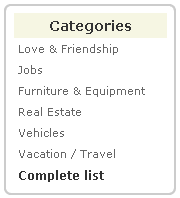 |
Nothing could be
simpler! To start, click "Classified
ads"
then enter the type of ad in "Categories"
in the block at the top left. You may also click
“Complete list”
to view the entire list of categories and sub-categories.
Then click the title or photo of the ad of interest
to you for a complete description.
Then click the title or photo of the ad of interest
to you for a complete description. |
Fig. 102 |
|
|
|
|
| |
Q104 -
How does the advanced search engine work ?
Our powerful search engine limits
the list of ads and finds only those of interest to
you. You may select a type of ad, a sub-category,
country, province or specific language. You may also
select recent ads, ads with photos, business ads or
indicate a minimum or maximum price in the currency
of your choice.
You may also enter a key word or
regional name in the space provided.
Next hit "Search" and the
system will display all results meeting your search
criteria. The
"Reset" button deletes
old criteria in order to conduct a new search.

fig.104
|
|
|
| |
Q106 -
How do I respond to a classified ad ?
The advertiser’s contact
information appears at the bottom of each ad displayed.
You may phone
the latter if a number is provided, OR
click "Contact
advertiser"
to send an email.
|
|
|
| |
Q108
- How much does it cost to publish a classified ad
?
IT’S FREE:
BeaucoupPlus grants its registered users the privilege
to publish, free of charge, an unlimited number of
basic classified ads, in any category, provided they
do not abuse the service and comply with FindMuchMore.com
user conditions and policies.
This privilege is offered for an indefinite period
of time and may be revoked at any time, without notice.
BeaucoupPlus also reserves the right to limit this
privilege should it be abused.
At present, a basic ad includes a Title,
800-character description
and maximum of three
(3) photos, maximum 2mb
each. The ad will be shown for 60
days.
Promotional options
or random display
Featuring your ad are
also available at very attractive rates.
|
|
|
| |
Q110 -
How do I publish an ad free of charge ?
- You must first be registered
and log onto our Website.
- Click: Post you
free ad under Classified
ads or elsewhere on the
site
- Next, click on the Main
category that matches
the type of ad you wish to display
- Check the applicable Sub-category
- Check the Ad Type
(sell, rent, donate, etc.)
- Enter the Title
of your ad
- Enter the Asking
price and select the
Applicable currency
- Select one of the Remarks
from the dropdown list, if desired
- Select the Display
language and enter the
ad text
in that language. A free ad entitles you to a maximum
text of 800 characters
in one language. A minimum charge applies for texts
greater than 800 characters in length or those shown
in several languages.
- Click the “Submit
as is” or "Add
or edit photos"
button to go to the next step and add
photos.
|
|
|
| |
Q112 -
How do I add photos ?
- After completing the steps
described above, hit "Browse"
and select desired photo file in your computer’s
hard drive. Click "Open"
in the window shown, and then hit “Add
image”.
- Repeat this process to add additional photos. For
the time being, our basic offer includes 3
free photos, but you
may add up to 6 photos, for a minimum charge.
- Click "Complete
my ad" to view it
and change the text or photos.
- Don’t forget to click "Submit"
once the ad is ready. We will read your ad and send
you an email indicating when it will be available
on the site, as a rule, within 24 hours.
|
|
|
| |
Q114 -
How do I verify the status of my ads ?
- You must be registered and
log in.
- Next, click on "My
own ads" in your
personal navigation bar at the top of the screen.
- list of your personal ads appears and the colour
of the left column indicates the status of each ad:
- Blue =
New ad not submitted,
not available
- Yellow
= Ad submitted, awaiting
approval
- Green
= Ad approuved
and online
- Red
= Ad rejected,
not published
- Grey
= Ad concealed
by advertiser and unavailable
- Black =
Ad expired
and unavailable
The list also provides the
expiry date for each ad. Be sure to submit all your
ads to ensure that they are not stranded with a Blue
status.
|
|
|
| |
Q116 -
How do I revise my ads ?
- You must first be registered
and log in.
- Click on "My
own ads" at the
top of the screen to view the list of your personal
ads.
- Click the icon
for the desired change:
|
|
|
| |
Q118 - What
promotional options do you offer ?
Ads that literally jump off the page…
Ads that people are sure to jump on!
Take advantage of our
low-cost promotional offers :
|
|
|
|
| |
Q120 -
How do I promote my ads ?
- You must first be registered
and log in.
- Click "My
own ads" at the
top of the screen to view a list of your personal
ads.
- Check the ads
you wish to promote, and then hit "Promote
my ads" to view
the list of options
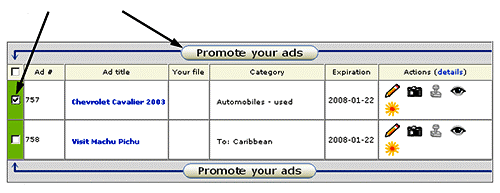
fig. 120a
- Click the desired currency
(1) (CAD, USD or EUR)
- Check the desired options
(2) and hit "Add to
shopping cart" (3) at the bottom of
the screen
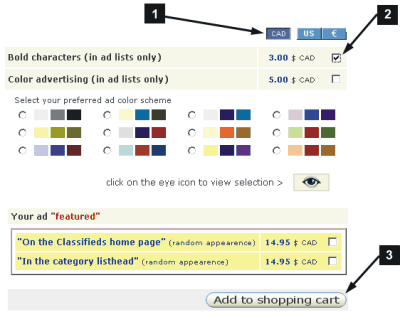
fig. 120b
Once you’ve confirmed your
choice of options and the rates, you’ll be directed
to the secure PayPal site to complete the transaction
via credit card. The selected options will then be
automatically activated.
|
|
|
| |
Q122
- How can I have my ad Featured on the home page ?
Raise your ad’s Web profile
by having it randomly
displayed on our home
page for 2 months!
Your ad could even attract the attention of browsers
visiting BeaucoupPlus for something else entirely.
- Repeat the steps described at Q120
but check "Featured
on the classifieds home page"
before clicking "Add
to shopping cart”
at the bottom of the screen
|
|
|
| |
Q124
- How do I have my ad Featured in its Category listhead
?
Ads in Category listhead are
naturally viewed by more people and therefore achieve
better
results. Select "Category
listhead" to have
your ad randomly
displayed at the head
of the list, for
2 months, ahead of the
regular ads!
- Repeat the steps described at Q120
but check "Featured
in its category listhead"
before clicking "Add
to shopping cart”
at the bottom of the screen.
|
|
|
| |
Q126
- How can I have my ad shown in several languages
?
If you select the "Multiple
language posting”
option, more people will view your ad, even in your
local area. Capitalize on your bilingual or multilingual
skills! It’s as easy as ABC. Simply enter your
ad in the initial language, as indicated at question
Q110.
Next select another language in the dropdown list
and enter the ad in this language.
Naturally, charges for “Multiple language posting"
must first be paid in order to have the text of your
2nd or 3rd language choice displayed (Follow instructions
provided at question Q110
to add the option to the shopping cart and make a
payment).
At present, you may display your ads in French
and English.
However, in the near future, we hope to offer translation
services and a greater language selection.
|
|
|
| |
Q128 - How do
I advertise in one or several additional areas ?
When you publish an ad, the system
enters, by default, the city, province and country
indicated in the Advertiser profile. However, for
each ad, you may manually change this information
or include additional cities, regions or countries,
upon request.
- You must first be registered and
log in.
- Next click "My own
ads" in your personal navigation bar at
the top of the screen.
- Next, click the Revise text icon of
the ad in question of
the ad in question
- Now enter the desired cities, provinces or countries
in the Region field.
Separate all names with a comma and a space.
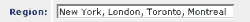
- The available space for regional names is 48
characters.
|
|
|
| |
Q130
- How do I stamp my ads "Filled / Sold"
?
Sales professionals naturally
appreciate being able to stamp "Filled
/ Sold" on successful
ads. Filled ads may continue to be shown on the site
until the initially stipulated expiry date.
- Simply follow the instructions provided at Q116
and click the pale grey stamp icon: 
The system will automatically apply the "Filled/Sold"
stamp on the ad in question.
- The coloured stamp icon indicates “Filled/Sold"
ads
indicates “Filled/Sold"
ads
|
|
|
| |
Q132
- How do I conceal my ads ?
This free feature allows you
to conceal an ad at any time and it will no longer
be shown on the site.
You may also re-display a previously concealed ad,
upon request.
Even though you may not permanently delete an ad prior
to its expiry date, this practical tool allows you
to conceal a "Filled/
Sold" ad should
you no longer wish to receive calls or messages for
it.
- Simply follow the instructions provided at Q116
and click the "Eye"
icon  to
conceal your ad. You may also click on the "Hand"
icon to
conceal your ad. You may also click on the "Hand"
icon  if
you wish to re-display it. if
you wish to re-display it.
- In your list of personal ads, the "Eye"
icon  or Green status indicates that the ads are
or Green status indicates that the ads are
available online and the "Hand" icon
 or
Grey status means they are unavailable for or
Grey status means they are unavailable for
viewing.
|
|
|
| |
Q134
- How can I extend publication of my ads ?
All approved ads are automatically
displayed for 60 days.
Once it has expired, the ad will no longer be shown;
however, you have
30 days to re-submit it
before it is permanently deleted. Once a re-submitted
ad has been approved it will automatically be available
online for an additional 60 days.
Please note:
Only free ads, without additional promotional options
attached, are eligible for extended publication. If
you have purchased promotional options, you must renew
this purchase to continue to enjoy the attractive
benefits they provide.
- To renew an expired
ad (Black status) simply follow the instructions provided
at Q116 and click
the icon  to renew it.
to renew it.
|
|
|
| |
Q136
- How do I change the colour of my ad or my Web address
?
You must previously have purchased
and activated these 2 options in order to change them.
- Log in.
- Click "My
own ads" at the top of the screen to
view the list of your personal ads.
- Click the Pencil icon
 next
to the ad to be revised. next
to the ad to be revised.
- Next check
off the new colour you wish, at the bottom
of the screen, OR
Revise your
Website address in the field provided.
- Click "Submit
as is" or ""Add
or edit photos" to continue the ad submission
process.
- Lastly, verify the status of your
ad as indicated at Q114.
Blue status indicates that the
process has not been completed. You must then click
the  icon to re-submit your ad and place it online.
icon to re-submit your ad and place it online.
|
|
|
| |
Q138
- When will my ads be permanently deleted ?
The ads
are displayed for 60 days
but remain available to the advertiser for 30
days after the expiry date,
to facilitate ad renewals. Under the law, the content
of classified ads is deleted
within 90 days of the expiry date,
in compliance with our Policy
regarding confidentiality and the protection of personal
information.
|
| |
|
| Your
account |
| |
Q205
- How do I register free of charge ?
- Click "Register
free" at the top
left of the page
- Select and enter a user
name (an alias, 4 to
15 characters long which will become your permanent
user name). You may not use your email address as
user name.
- Indicate whether it is a personal
or business
account/ merchant
- Select your country of residence and click "Validate”
- Complete the registration form (Age group, first
and family name, address, postal code, phone number,
etc.) An asterisk*
identifies mandatory fields.
- Enter your email
address (mandatory)
- Enter your Web
address (if desired)
- Enter your password
(must be at least 6 letters or figures long)
- Re-enter your password
to confirm it
- Next confirm your
preferences, age and
acceptance of the User
Conditions and our Privacy
policy by checking in the space provided
- Last, remember to click "Save"
at the bottom of the page. You’ll receive an
email which will allow you to verify and confirm the
information you supplied.
|
|
|
| |
Q210
- How do I log onto the Website or log out ?
- Click "Log in”
at the top of the home page.
- Next enter your "User
name” and "Password"
in the space provided and click "Log
in".
- You are now logged onto the site and will be directed
to the "My profile"
page where you can manage your personal information,
preferences, ads and shopping basket.
To close the session, simply click "Log
out” on your personal navigation bar
at the top of any page.
|
|
|
| |
Q215
- How do I update my personal information ?
- Vous First "Log in"
to access the "My profile"
page.
- Next click one of the two "Revise"
buttons to update either your Personal information or
your Preferences.
- Enter the new information and click on "Save"
to save it.
|
|
|
| |
Q220
- Will my personal information be protected ?
BeaucoupPlus respects your privacy and urges you to
become familiar with our Policy
regarding confidentiality and the protection of personal
information which is one of the most comprehensive
in effect in the domain
|
|
|
| |
Q230
- CHow can I change my user name ?
Your User name is unique; you
may not change it. Nor can it be selected or
used by anyone else, until your account has been closed
and deleted following three (3) years of inactivity
|
|
|
| |
Q235
- Where can I find my password ?
- Click on "Forgot your
password?” at the top of the home page
- Enter your User name
AND your email address
in the space provided.
- Click "Send".
The system will email your password to you. We would
advise you to change it immediately for increased security
|
|
|
| |
Q240
- What do I do if I’ve changed my email address
or forgotten my user
name ?
Unfortunately, nothing can
be done. The account in question may not be used
and you must open a new one. The old account will become
inactive and automatically be destroyed after 3 years
of inactivity.
|
|
|
| |
Q245
- How do I change my password ?
- First "Log in"
to access the "My profile"
page
- Click "Change password"
in your Member space
to the
right of the screen
- Next enter your Current
password, and then enter your
New password twice (2)
than click “Validate”
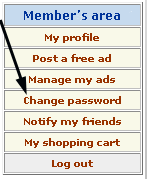 |
|
fig.
245a |
fig.
245b |
|
|
|
| |
Q250
- How do I conceal my identity or phone numbers ?
BeaucoupPlus allows you to publish your ads under an
alias (your user name)
in order to preserve your anonymity.
You may also conceal your home/office telephone numbers
and opt to receive all responses to your ads via our
integrated messaging system. An additional bonus: In
order to limit spam, your
email address is never made available; you are
also prohibited from including it in your ad text.
You may also opt to display your personal/business Web
address for a modest charge.
- To conceal your identity or phone numbers, first Log
in and go to the "My
profile" page
- Click "Revise"
in the "My preferences"
section
- Lastly, check off information
to be concealed and click "Save"
|
|
|
| |
Q255
- How to I sign up for/stop delivery of BeaucoupPlus
eBulletins?
BeaucoupPlus respects your decision to receive or
stop delivery of our eBulletins. They are only distributed
from time to time to inform you about new
additions, promotions
or other benefits
available to BeaucoupPlus members.
Messages or important notices regarding your account/ads
or our policies are not considered promotional bulletins
and will continue to be delivered to members concerned.
- To receive or stop delivery of our eBulletin, simply
check the box provided in "My
preferences", as indicated at Q250
above.
- Without logging in, you may also click on "Our
eBulletin" in the "To
learn more" section on the left side of
the home page.
- Next enter your User name
and Password in the
fields provided and check "Receive"
or "Remove"
in order to receive our bulletins or have your name
removed from our mailing list. (fig.255b)
- Click "Save"
to save your changes.
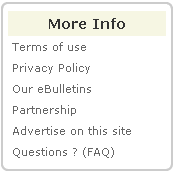 |
|
fig. 255a |
fig. 255b |
|
| |
|
| Transactions |
| |
Q305
- Is BeaucoupPlus involved in transactions between
advertisers and
buyers ?
The role of BeaucoupPlus is
limited to displaying the ads of registered users. We are not involved
in transactions between buyers and advertisers/sellers,
nor do we knock down
or pass judgment on the goods and services offered
by the advertisers.
THAT BEING THE CASE,
WE HAVE NO CONTROL OVER THE TRUTH OR ACCURACY OF ADS
PLACED BY USERS, NOR THE QUALITY, SECURITY OR LEGALITY
OF THE PRODUCTS OR SERVICES OFFERED BY THEM, AND FOR
WHOM WE PROVIDE NO GUARANTEE. NOR DOES BEAUCOUPPLUS
GUARANTEE THE BUYER’S OR SELLER’S ABILITY
TO FULFIL THEIR COMMITMENTS AND CONCLUDE THE TRANSACTIONS.
We invite you to read the User
Conditions, particularly the section
entitled "BeaucoupPlus
Products and Services" for additional information.
|
|
|
| |
Q310
- What types of transactions can be concluded directly
with BeaucoupPlus?
BeaucoupPlus offers the following services directly
to its members: Web publication
of
classified ads; payable
promotional options; automated
services and downloadable
software and products.
From time to time, we may also offer additional goods
or services.
Regardless, it will always be made abundantly clear
that you are dealing directly with
BeaucoupPlus. Furthermore, the order and payment process
will ALWAYS be conducted
electronically via the secure Websites of BeaucoupPlus
and PayPal.
BeaucoupPlus does not conduct electronic transactions
in its own behalf on sites other than
BeaucoupPlus.com or FindMuchMore.com and assumes no
responsibility for transactions that may have been
conducted fraudulently in its name on sites not under
its ownership
|
|
|
| |
Q315
- What payment methods are available ?
Credit card is the only accepted method of payment.
We accept all major credit
cards (Visa,
Master Card, American
Express). All transactions must be paid for
online via PayPal, our payment
gateway.
WHEN YOU PLACE AN ORDER,
YOU AUTHORIZE BEAUCOUPPLUS TO CHARGE YOUR CREDIT CARD
FOR THE AMOUNT OF THE PURCHASE, AND TO ADD SHIPPING
CHARGES AND APPLICABLE CANADIAN TAXES, DEPENDING ON
YOUR HOME PROVINCE.
Prices and rates in effect are established and payable
in Canadian currency (CAD) or the equivalent amount
in Euros (EUR) or American currency (USD). Due to
constantly fluctuating exchange rates, any prices
or rates quoted in Euros or American dollars may vary
daily, and you must expect and accept slight variations
between the rates provided by our currency conversion
system and those used by your financial institution.
Since our services are fully automated, we cannot
accept cash,
cheques, money orders
or phone payments.
This would serve to increase delays and risk of error.
Vous You also agree to receive BeaucoupPlus invoices
in electronic format only.
A detailed invoice will be available online and also
emailed to you following each order,
confirming the price of each item, in addition to
applicable taxes and delivery charges.
The invoice is payable in full, in a single payment,
at the time of the order. Once the payment has been
received and confirmed by PayPal, our system will
automatically activate any options you have purchased.
|
|
|
| |
Q320
- What is your reimbursement policy ?
INASMUCH AS BEAUCOUPPLUS HAS RESPECTED ITS COMMITMENTS,
ALL SALES ARE
CONSIDERED FINAL. THEY THEREFORE ARE NOT REFUNDABLE
ONCE THE TRANSACTION HAS BEEN COMPLETED.
No refunds are made on downloadable
products or promotional services that are activated
immediately upon receipt of payment.
However, in order to provide optimum after-sale service,
we urge you to contact
us should any problems arise, and, at our
discretion, we will do our utmost to find some other
way of ensuring your complete satisfaction, provided
you are acting in good faith and have not infringed
on the BeaucoupPlus
User Conditions.
NO REFUNDS WILL BE MADE FOR ADS OR PROMOTIONAL OPTIONS
ATTACHED TO ADS WE DEEM TO BE ILLEGAL, NONCOMPLIANT
OR THOSE THAT FAIL TO RESPECT OUR USER CONDITIONS. THESE
ADS WILL EITHER BE REVISED BY BEAUCOUPPLUS OR DELETED
WITHOUT NOTICE. THEY ARE NOT ELIGIBLE FOR REFUNDS.
Nous Please read the BeaucoupPlus User
Conditions, particularly the section entitled
"Sales conditions
and non-reimbursement policy", for
additional information.
|
|
|
| |
Q325
- Are transactions on your site fully secure ?
BeaucoupPlus attaches the utmost importance to safeguarding
your personal information, as is made clear in our
Privacy policy,
which we urge you to read carefully.
In order to provide you with maximum security, we
do not collect, or save, any critical
information, such as credit card numbers, date of
birth, social insurance number, driver’s license,
or other.
When you use our secure payment gateway, PayPal,
your credit card or banking information is transmitted
directly to the banking institution. We ourselves
do not have any access to this information.
We also use Secure Socket Layer (SSL) technology to
provide additional protection and ensure the security
of your online credit card transactions.
|
|
|
| |
Q330
- What currency is used for making payments ?
You may choose one of the following three currencies
to complete your transactions: Euros
(EUR), the US dollar
(USD) or the Canadian
dollar (CAD). Prices are established in Canadian
currency and may fluctuate slightly in other currencies,
depending on the daily exchange rate.
|
|
|
| |
Q335
- What taxes apply ?
BeaucoupPlus is a Canadian business; both the company
and its servers are located in Québec. Only Québec
and Canadian citizens are required to pay the following
Canadian and Québec taxes:
| Province |
GST
/HST |
PST
/ QST |
Combined |
| ======================================= |
| Alberta |
5.00% |
------ |
5.00% |
| British-Columbia |
5.00% |
------ |
5.00% |
| Prince-Edward Island |
5.00% |
------ |
5.00% |
| Manitoba |
5.00% |
------ |
5.00% |
| New-Brunswick |
13.00% |
------ |
13.00% |
| Nova-Scotia |
13.00% |
------ |
13.00% |
| Nunavut |
5.00% |
------ |
5.00% |
| Ontario |
5.00% |
------ |
5.00% |
| Québec |
5.00% |
7.50% |
12.88% |
| Saskatchewan |
5.00% |
------ |
5.00% |
| Newfoundland / Labrador |
13.00% |
------ |
13.00% |
| North-West territories |
5.00% |
------ |
5.00% |
| Yukon |
5.00% |
------ |
5.00% |
Applicable taxes will automatically be added to the
total in your shopping basket and charged to you upon
confirmation of your order.
Classified ad services provided
electronically by BeaucoupPlus to those living outside
Canada are taxable at 0% (zero-rated).
Canadian Taxes do not apply to exports. However, in
the event goods are exported, duty and local taxes
may be imposed, upon receipt, by local customs/postal
authorities.
|
| |
|
|